


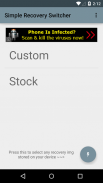





Simple Recovery Switcher

คำอธิบายของSimple Recovery Switcher
Must have ROOT and Busybox installed.
This app will allow you to switch recoveries simply. There are two ways to flash using the app. The one tab method will switch between a custom and stock recovery on your sd card and the other way is to flash any recovery stored on your device. Please see instructions below.
Instructions:
To use the one tap method:
1. place a custom recovery on your internal SD card and name it "custom.img"
2. place a stock recovery on your internal SD card and name it "stock.img" (without quotes, case matters)
3. Once they are on your internal card you can just tap "Custom" to flash to custom recovery or "Stock" to flash back to stock recovery.
To flash any recovery on your device:
1. Press the floating action button on the bottom right side of the screen.
2. Select a .img file from either internal or external SD card
3. Confirm yes or no if you want to flash
*Support for more devices added besides just devices using Snapdragon SOC's
-Should support most Terga devices
-Should support most Snapdragon devices
-Should support most Exynos devices
- The app does NOT support Mediatek devices
- The app does NOT support Intel based devices
If your device is not supported the app will inform you it's not supported and then will automatically close
Get the donate version here: https://play.google.com/store/apps/details?id=com.graffixnyc.simplerecoveryswitcherdonate
Check out my website where you can get support in the forums <a href="https://www.google.com/url?q=https://www.google.com/url?q%3Dhttp://www.graffixnyc.com%26sa%3DD%26usg%3DAFQjCNFVrzx1bZWYYlvagIAo2YMbXu_J-g&sa=D&usg=AFQjCNGzLKKQzwiujTixb3mUBJGgTSuxGQ" target="_blank">http://www.graffixnyc.com</a>
<b>NOTE: IF YOU GET A MESSAGE SAYING YOUR DEVICE IS NOT SUPPORTED PLEASE EMAIL ME AND I WILL TRY TO ADD IN SUPPORT FOR IT BUT WILL NEED SOME INFORMATION FROM YOU</b>
</div> <div jsname="WJz9Hc" style="display:none">ต้องมีราก Busybox ติดตั้ง
app นี้จะช่วยให้คุณสามารถสลับการกลับคืนเพียง มีสองวิธีที่จะแฟลชใช้ app ที่มี วิธีการหนึ่งแท็บจะสลับไปมาระหว่างที่กำหนดเองและการกู้คืนหุ้นใน SD card ของคุณและวิธีอื่น ๆ เพื่อ Flash กู้คืนใด ๆ ที่เก็บไว้ในอุปกรณ์ของคุณ โปรดดูคำแนะนำด้านล่าง
คำแนะนำ:
การใช้วิธีแตะที่หนึ่ง:
1. สถานที่การกู้คืนที่กำหนดเองในบัตรของคุณภายใน SD และชื่อมันว่า "custom.img"
2. สถานที่การกู้คืนหุ้นใน SD card ภายในของคุณและชื่อมันว่า "stock.img" (โดยไม่คำพูด, เรื่องกรณี)
3. เมื่อพวกเขาอยู่บนบัตรภายในของคุณคุณก็สามารถแตะที่ "กำหนดเอง" เพื่อแฟลชเพื่อการกู้คืนที่กำหนดเองหรือ "หุ้น" ที่จะย้อนกลับมาเพื่อการกู้คืนหุ้น
เพื่อ Flash กู้คืนใด ๆ บนอุปกรณ์ของคุณ:
1. กดปุ่มการกระทำที่ลอยอยู่บนด้านขวาล่างของหน้าจอ
2. เลือกไฟล์ .img จากทั้งภายในหรือภายนอกการ์ด SD
3. ยืนยันใช่หรือไม่ถ้าคุณต้องการที่จะแฟลช
* การสนับสนุนสำหรับอุปกรณ์ที่เพิ่มมากขึ้นนอกจากนี้อุปกรณ์เพียงแค่ใช้ Snapdragon SOC ของ
-Should สนับสนุนอุปกรณ์ Terga มากที่สุด
-Should สนับสนุนอุปกรณ์ Snapdragon มากที่สุด
-Should สนับสนุนอุปกรณ์ Exynos มากที่สุด
- app ไม่สนับสนุนอุปกรณ์ Mediatek
- app ไม่สนับสนุนอุปกรณ์อินเทล
หากอุปกรณ์ของคุณไม่สนับสนุน app ที่จะแจ้งให้ท่านทราบก็ไม่ได้รับการสนับสนุนและจากนั้นจะปิดโดยอัตโนมัติ
รับรุ่นบริจาคที่นี่: https://play.google.com/store/apps/details?id=com.graffixnyc.simplerecoveryswitcherdonate
ตรวจสอบเว็บไซต์ของฉันที่คุณจะได้รับการสนับสนุนในเว็บบอร์ด <a href="https://www.google.com/url?q=http://www.graffixnyc.com&sa=D&usg=AFQjCNFVrzx1bZWYYlvagIAo2YMbXu_J-g" target="_blank">http://www.graffixnyc.com</a>
<b> <font color="สีแดง"> หมายเหตุ: หากคุณได้รับข้อความพูดอุปกรณ์ของคุณไม่สนับสนุนโปรดส่งอีเมลฉันและฉันจะพยายามที่จะเพิ่มการสนับสนุน แต่จะต้องมีข้อมูลบางอย่างจากคุณ </font></b></div> <div class="show-more-end">


























